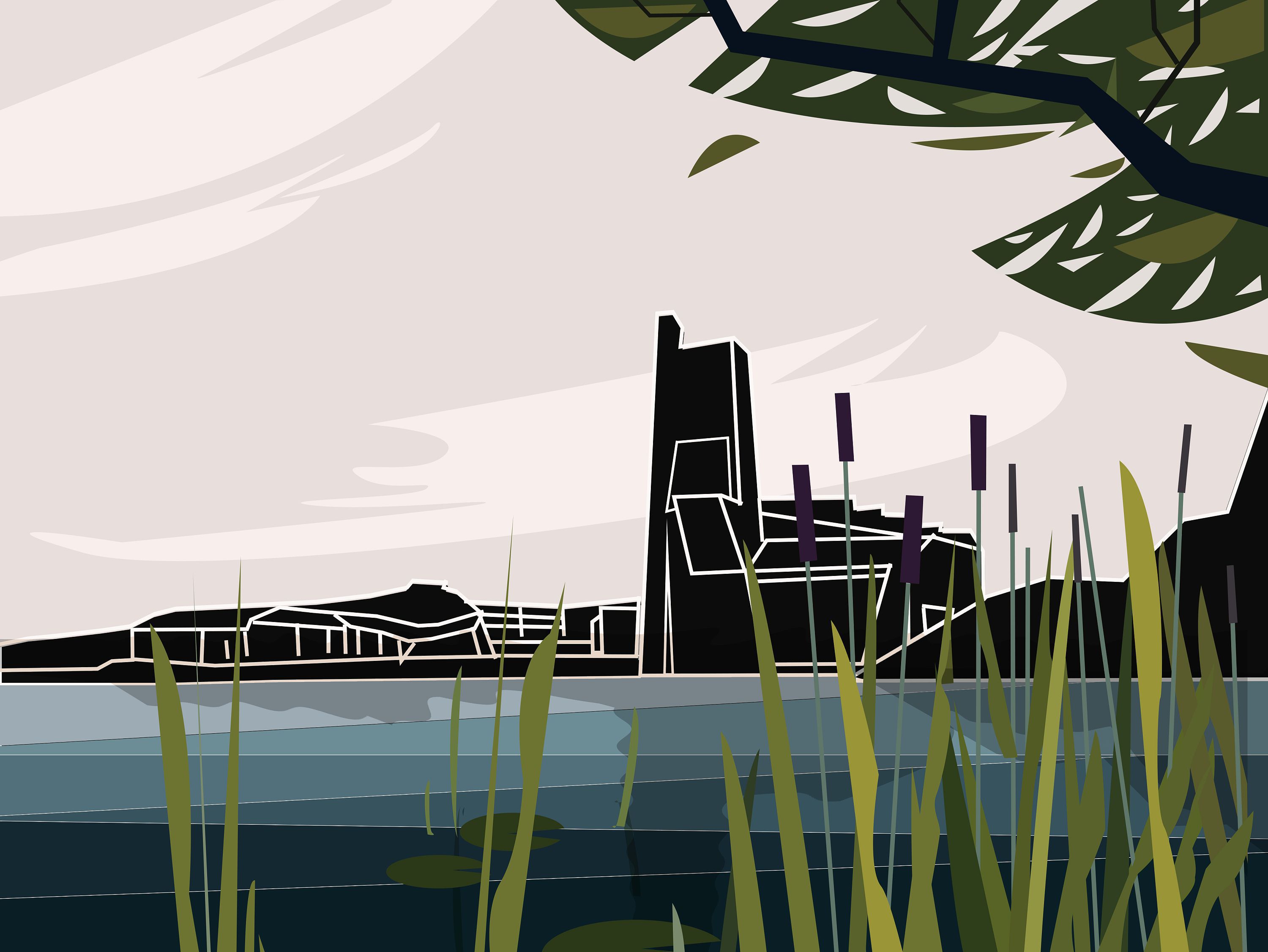EasyX 是针对C++的图形库,可以帮助C语言初学者快速上手图形和游戏编程。
比如,可以用 VC + EasyX 很快的用几何图形画一个房子,或者一辆移动的小车,可以编写俄罗斯方块、贪吃蛇、黑白棋等小游戏,可以练习图形学的各种算法,等等。总之,这是一个很强大的图形库。
通过此库设计了一个颜色画板!
代码如下:
1
2
3
4
5
6
7
8
9
10
11
12
13
14
15
16
17
18
19
20
21
22
23
24
25
26
27
28
29
30
31
32
33
34
35
36
37
38
39
40
41
42
43
44
45
46
47
48
49
50
51
52
53
54
55
56
57
58
59
60
61
62
63
64
65
66
67
68
69
70
71
72
73
74
75
76
77
78
79
80
81
82
83
84
85
86
87
88
89
90
91
92
93
94
95
96
97
98
99
|
#include<graphics.h>
#include <iostream>
using namespace std;
void box();
int fill();
int main(void)
{
initgraph(640, 480);
box();
fill();
closegraph();
return 0;
}
void box()
{
int color[9] = { BLACK, BLUE, GREEN, CYAN, RED, MAGENTA, BROWN, YELLOW, WHITE };
setlinecolor(LIGHTGRAY);
for (int i = 0; i <= 16; i++)
{
line(i * 30 + 80, 40, i * 30 + 80, 280);
if (i <= 8)
line(80, i * 30 + 40, 560, i * 30 + 40);
}
for (int i = 0; i <= 9; i++)
{
line(i * 50 + 95, 350, i * 50 + 95, 400);
if (i < 2)
{
line(95, i * 50 + 350, 545, i * 50 + 350);
}
}
for (int i = 0; i < 9; i++)
{
setfillcolor(color[i]);
floodfill(i * 50 + 100, 375, LIGHTGRAY);
}
}
int fill()
{
MOUSEMSG m;
int whichcolor = BLACK;
while (true)
{
m = GetMouseMsg();
if (m.uMsg == WM_LBUTTONDOWN)
{
if (m.y >= 350 && m.y <= 400 && m.x >= 145 && m.x <=545)
{
whichcolor = getpixel(m.x, m.y);
}
if (m.y >= 40 && m.y <= 280 && m.x >= 110 && m.x <= 560)
{
setfillcolor(whichcolor);
floodfill(m.x, m.y, LIGHTGRAY);
}
}
if (m.uMsg == WM_RBUTTONDOWN)
{
TCHAR s[] = _T("即将退出,请稍后......");
settextcolor(LIGHTBLUE);
outtextxy(320 - textwidth(s)/2 , 315 - textheight(s)/2, s);
Sleep(1000);
for (int j = 0; j < 600; j++)
{
outtextxy(j, 100, s);
Sleep(20);
}
return 0;
}
}
}
|